 A Guest Post By Colin Mitchell, CEO of Stencil Stop
A Guest Post By Colin Mitchell, CEO of Stencil Stop
Since Stencil Stop initially offered custom stencils for sale in 2016, they’ve become one of our best-selling items.
However, adapting customized items to sell on different online platforms and creating processes to fulfill orders on these platforms was incredibly difficult. Now that I (barely) know what I’m doing, I can provide some insight into the structures that exist in a cross-platform business that creates customizable product offerings.
We use Etsy, Amazon, and our website (Shopify is our current ecommerce platform) to sell products, so those are the three platforms outlined here.
Selling on Etsy
Benefits
Etsy is a good option if you want to go from no sales to having sales as quickly as possible.
For sellers, Etsy offers a simple dashboard to quickly list products, access marketing and sales tools, and, most importantly, view orders and customer messages.
Orders are typically connected to customer correspondence, so you can easily view any order details or files that have been communicated with minimal navigation. To assist customers, sellers can outfit each product listing, even ones that aren’t custom, with a helpful “request customization” button that instantly allows the customer to send the seller a message with a custom request or a product question.
Etsy was founded on the principle that makers and craftspeople should have a simple, easy to use platform on which to sell their wares without needing to fully understand the complicated parts of online selling like SEO, coding, and marketing.
Likewise, for customers to feel comfortable purchasing custom products from amateur sellers, Etsy facilitates easy communication between parties.
A fairly new customizable feature on the Etsy Dashboard is one of the most helpful I’ve seen for sellers. As I mentioned, Etsy primarily exists for the stay-at-home mom or the hobbyist to sell their items, many of whom will tailor each product sold at the request of the customer.
Those sellers cannot simply slap a shipping label on their pre-made item and mail it — they still need to build the order.
Unfulfilled custom orders typically exist in one of multiple steps of a process, like design, production, customer approval, etc. To assist producers in tracking orders through process stages, they allow the seller to customize the progression of an order between stages that the seller creates.
Amazon and Shopify, the other two platforms highlighted here, should take notes — they don’t have anything like this, and as a result, you have to add a level of complexity to your fulfillment process by finding another platform on which you can manage order phases.
Negatives
The same features that simplify Etsy for novices can create issues for sellers who need advanced features.
Google Shopping is a recent integration that Etsy allows sellers the option to promote their product listings on – you guessed it – Google Shopping.
However, here’s what Etsy allows you to customize on it’s Google Shopping interface: products to advertise, daily budget (maximum of $50), countries in which to advertise. That’s it.
Advertising directly on the Google Shopping would allow you a significantly higher level of customization to target advertisements to your target audience, increasing revenue and cutting potential losses due to improper settings (or, in this case, lack of settings).
These issues could be eliminated if Etsy had mastered the settings and statistics for sellers.
But you probably guessed by now that since this is the “negatives” section, they have not. Check out Stencil Stop’s Google Shopping month-by-month metrics on Etsy for 2019. Take note of the values in the y-axis, as the scale changes based on the maximum value for that month:
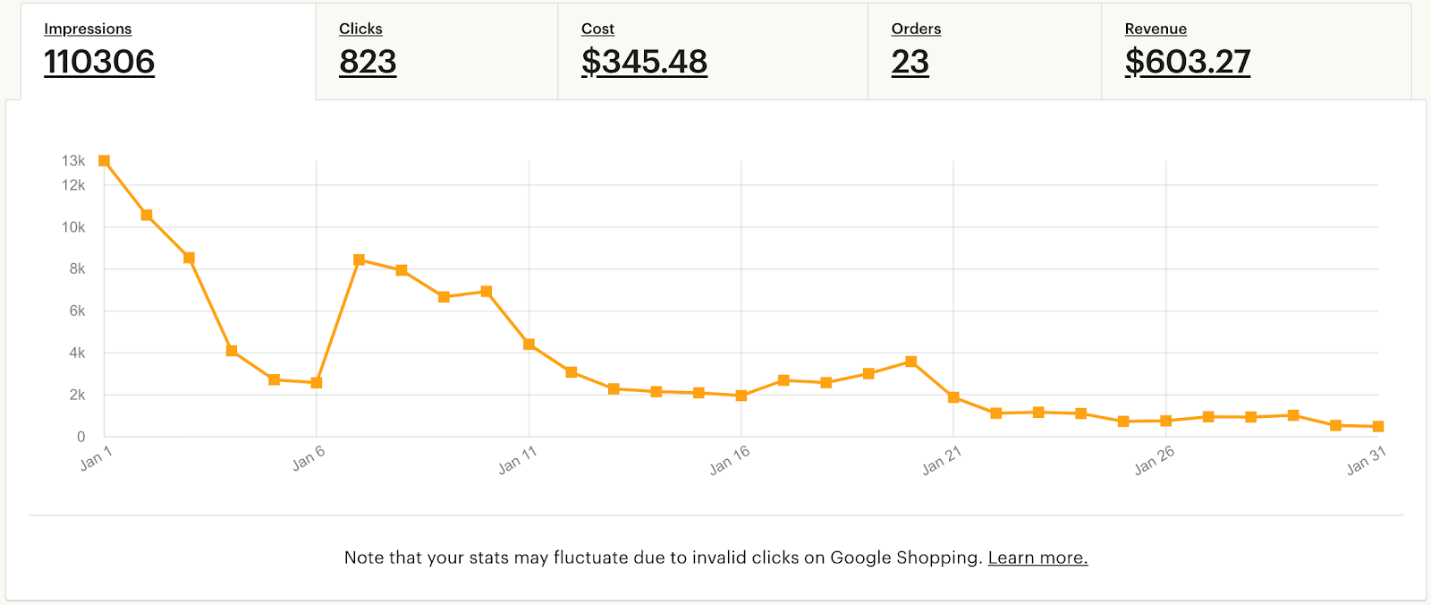
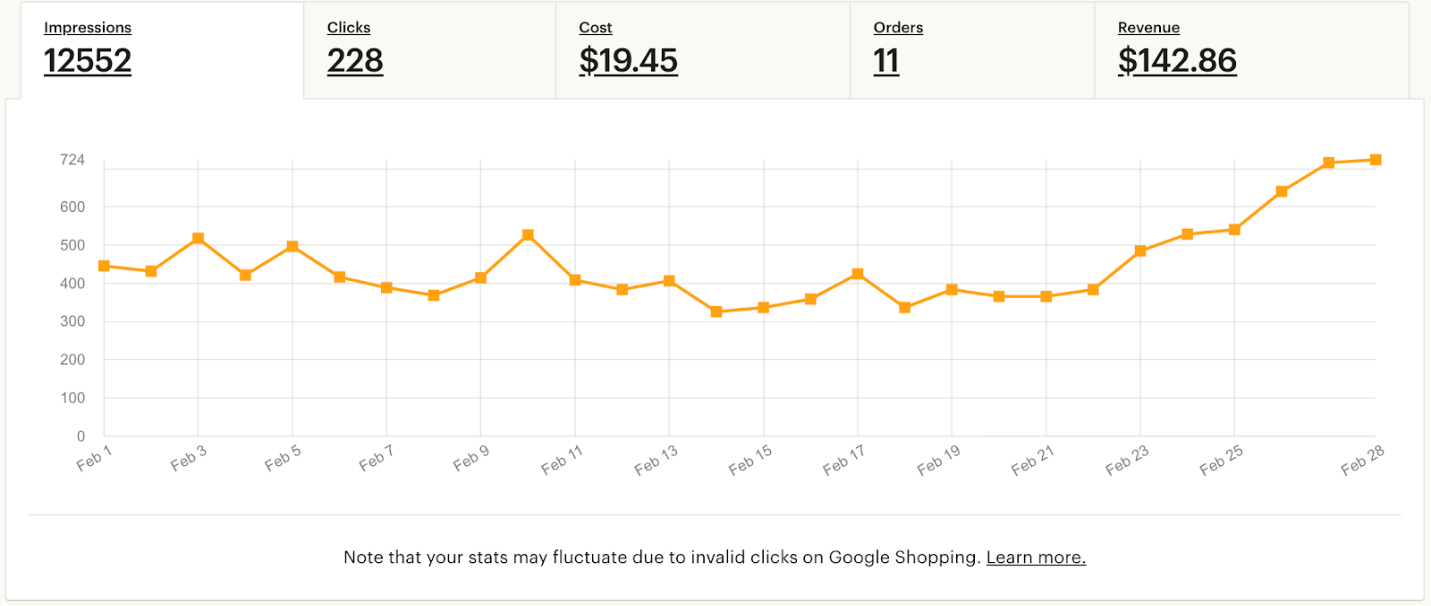
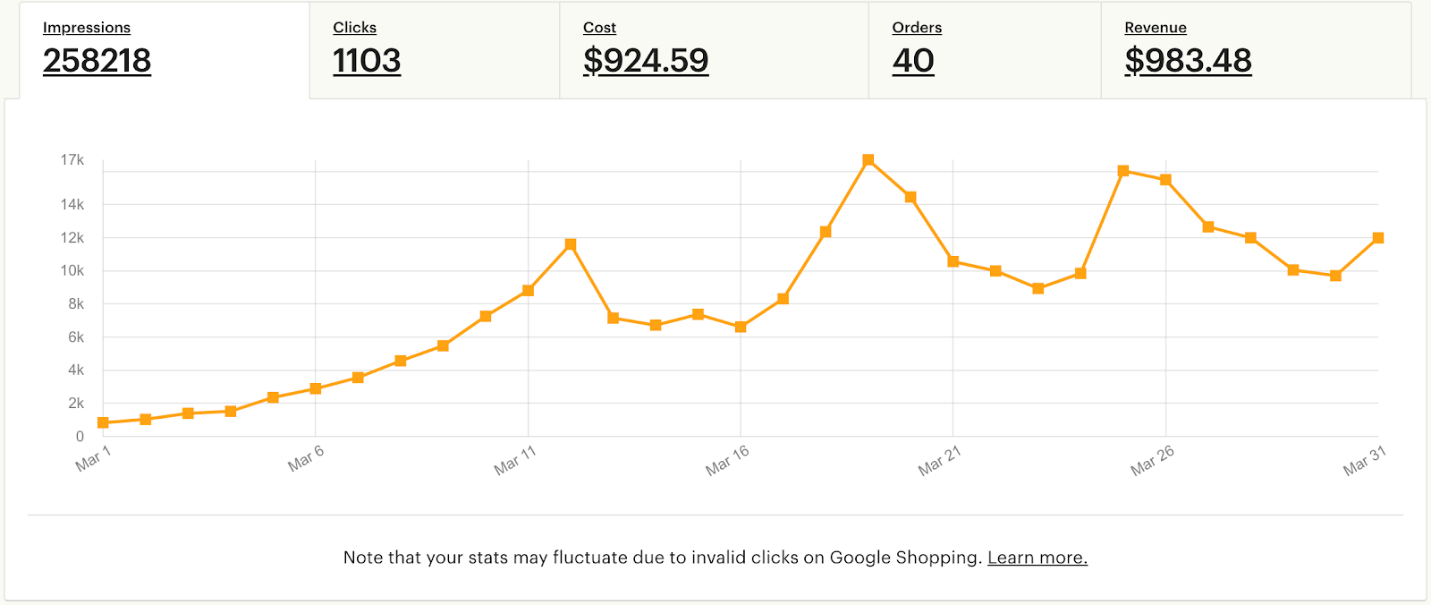
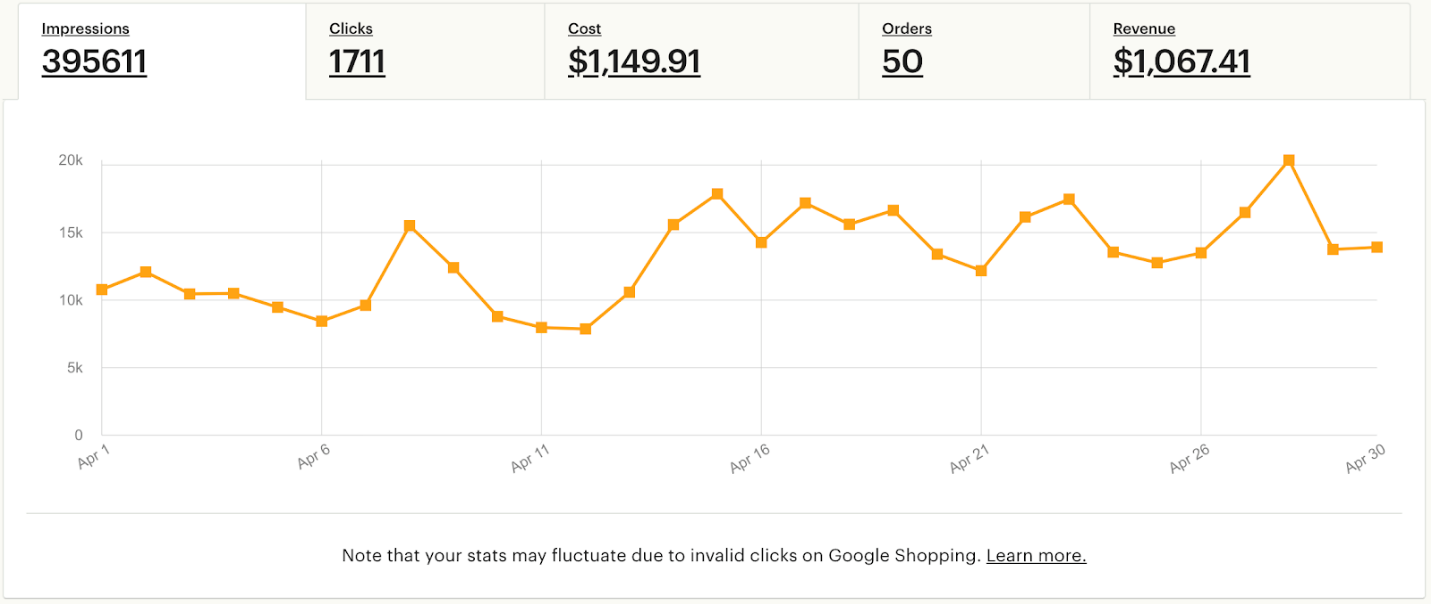
The impressions value began at around 13,000 in January, dipped down to below 724 for the ENTIRE MONTH of February, skyrocketed up to 17,000 in March, and barely dropped below 10,000 in April.
Both Stencil Stop’s budget of $50.00 per day and number of products being advertised remained unchanged during this time period. This is an alarming amount of fluctuation not typically seen when the factors related to these metrics are tightly managed.
I partially understand why Etsy doesn’t include too many options or metrics — at a certain point, they could make the interface too complex for the hobbyists they’re targeting as sellers.
However, it’s still important for business owners to understand metrics, make adjustments, and consistently improve.
Etsy’s interface doesn’t calculate additional metrics for you either, so here’s what I calculated (my calculations in green):
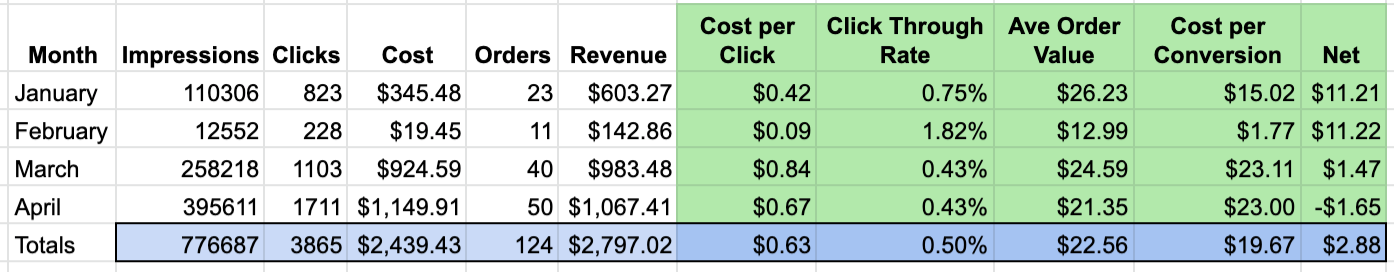
I could analyze these metrics and tell you that in January we had about the industry average click through rate of 0.86%, or that our average order values are severely lower here than we’d expect, or how our net profit on these orders before calculating any other costs (!!!) was actually negative last month.
However, I don’t actually think these metrics are accurate. Here is a chart of our sales since November — for reference, we turned on Google Shopping around the middle of December.
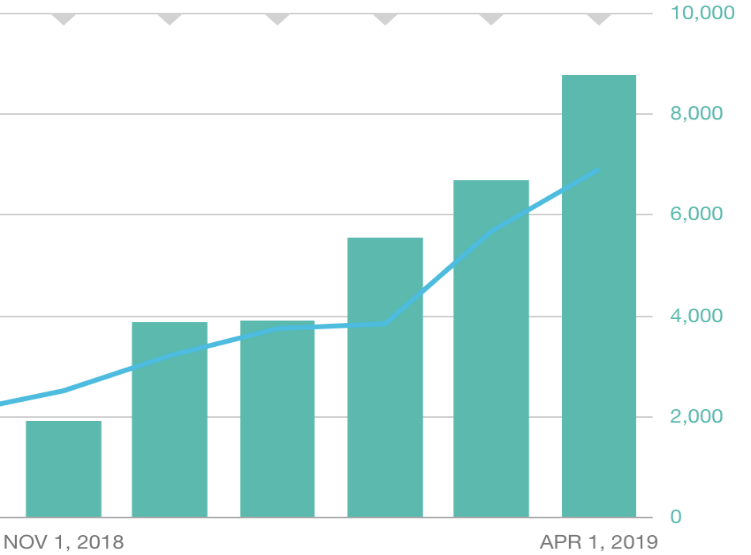
I believe the interface isn’t properly attributing sales from ads because our sales have increased proportionally with our spending, especially sales of the specific items we’re advertising.
My team and I have spoken to Etsy support three times regarding this potential issue, and twice we were told by the representative “I don’t know much about Google Shopping.”
I’ll post an update if we end up figuring something out.
Etsy is a great platform with great features for sellers and customers, but it can prove tricky to navigate when new features are added without full functionality and support.
Key Features
- Easy seller dashboard interface
- Customizable order process flow is extremely helpful for custom product sales
- Simplifies potentially costly features which can limit usability and functionality
Selling on Amazon
Benefits
As you may be aware, 55% of product searches start on Amazon.
You don’t need to know anything else to justify selling custom products on Amazon’s Seller Central platform.
In regard to custom listings, Amazon is virtually opposite of Etsy — as a platform, they’re in favor of a seamless ordering and delivery process with no barriers to purchase. Therefore, virtually nothing about the Seller Central platform is optimized for selling custom products.
Let me rephrase — the Amazon seller platform kind of sucks for selling custom products.
You’re probably wondering how that’s a benefit.
Remember how Etsy’s platform is set up for less advanced sellers?
This creates a ton of small competitors who can sell competing products for less than half the price of our offerings. Stay-at-home moms sell custom stencils for $12, while Stencil Stop’s cheapest custom stencils are $32.
Since Amazon’s barrier to entry for sellers is much higher than Etsy’s, amateur sellers typically don’t show up.
Eventually, I believe Amazon will create better tools for custom sellers. They do have Amazon Handmade, although it doesn’t appear to have listings that are any more optimized for customization than regular Amazon listings.
For now, learn to work around the clunky parts of the platform and reap the benefits of being one of the early custom sellers on Amazon.
Negatives
Amazon is a strict platform that closely monitors seller activity. A few wrong moves can put your seller account in serious jeopardy.
At Stencil Stop, the metric we watch most closely right now is an order’s due date.
Initially, when we listed our custom items on Amazon, we put the “ship date” for the orders as two days after the order was placed. In our process, one of our steps is Customer Approval – the customers receive their order’s design PDF and reply that it’s approved or that they’d like edits to be made.
While we’re typically able to send designs back to the customer within 24 hours for approval, customers aren’t required to adhere to the same response rates and turnaround times as the seller.
Amazon’s target late shipment rate is 4%, and ours quickly jumped to about 25% when our custom stencils started selling, because we were waiting on customer responses and not fulfilling many orders until after the ship date we had indicated.
Furthermore, because we were rushing the orders, we internally had begun to confuse Amazon orders with “expedited” orders, causing our shipping costs to soar. We quickly adjusted our listings to make our shipping dates 10-14 days after purchase because most customers will approve their orders with that time.
However, we’re sacrificing the appearance of quick shipping in our custom listings for clarity with our customers and positive statistics with our Amazon seller account.
You have to decide whether, in your process, it’s more important to deliver quickly without a customer approval stage or to provide the customer with the option to approve their order’s design – especially when a platform like Amazon doesn’t do you any favors.
Lastly, remember that Amazon just isn’t set up well for sellers to manage custom orders. Their interface is pretty complicated and has lots of features that you probably won’t use if you’re only selling custom products.
Key Features
- High barrier to entry and high fee structure prevent much competition
- Complex dashboard and strict seller regulations necessitate adapted and specific new processes
- The world’s largest online marketplace is a pretty good place to be selling stuff
Selling Online Via Shopify
A number of ecommerce hosting platforms exist besides Shopify, but it’s the one we use, so it’s the one I’ll discuss here.
I’m having a hard time splitting Shopify into distinct pros and cons sections, so I’ll try to explain our Stencil Stop experience with the platform and let you decide what’s good and what’s not.
For now we’ll strictly discuss its limitations and capabilities in regards to selling custom products.
In the future, I’ll write specifically about Stencil Stop’s Shopify processes.
Shopify is more Amazon and less Etsy; the platform is ideal for ecommerce companies with minimal handling prior to fulfillment, i.e., non-custom items.
With Amazon, this is beneficial because Amazon is a platform for sellers to sell AND a platform for customers to buy.
Etsy is the same way.
Unlike Amazon and Etsy, however, Shopify is only a facilitator in the sense that it will help you process transactions, create a beautiful site, arrange and post your listings, get shipping discounts, etc.
It does not generate traffic for your website after it’s created. Therefore, in addition to figuring out how to get customers onto your site and sell stuff, you must also make your product pages easy and clear so the customer is willing to buy a custom item, as well as adapting your internal processes to work with and work around Shopify’s dashboard limitations.
The product you’re customizing helps determine the type of product page it’s going to live on. A clean and straightforward method is the static product page like the ones on PrintKeg, in which the customer selects a limited amount of options before completing purchase.
However, Shopify is typically limited to 100 product variations, meaning no more than 100 option combinations are available to customers on any one listing.
(There is an app to subvert this, but I haven’t found it to work particularly well.) Since our stencil sizes have a nearly unlimited combination of sizes and quantities, we have not had success using a static product page.
Visual product builders are another way to present custom product pages to your potential customers.
You’ve certainly seen these before on some well-established ecommerce sites like VistaPrint and CustomInk. Shopify’s app store has a plethora of apps that all claim to assist with selling “customized” and “personalized” products.
Some might work for you.
At Stencil Stop, none have worked for us. I personally have installed and tested nearly all of them, and they never worked the exact way we needed.
We’ve considered developing our own customizer app as well but have not moved forward.
A third way to present custom items on your Shopify site is to not present them at all.
Making the customer submit a request for quote is actually a successful way of selling custom items, and at Stencil Stop, it’s our primary sales method.
Submission forms are super easy to add to web pages and when submitted, they are high purchase intent events that also allow you to collect their email and name for future marketing. Yellowpop has a good, basic example page for their custom neon signs.
Internally, Shopify’s dashboard leaves much to be desired.
There are virtually no customizable features within the “orders” section. You can add tags and upload files directly to orders, but I’ve found these features to only work sporadically.
When you start working with 10+ orders a day, tagging and uploading relevant files to each individual order is extremely tedious and difficult to track, especially when it doesn’t always work properly.
Additionally, we send quotes out from Shopify’s “draft orders” section of the dashboard, which allows the seller to create a custom order with custom products and send it directly to the customer’s email so they can complete purchase.
Sounds convenient right?
Unfortunately, the draft orders don’t allow the customer to change the items or adjust the quantity of the order.
If they click the link in their email, they are simply only able to complete the purchase, or not.
This is incredibly frustrating; because the draft orders don’t function like a normal shopping cart, we can’t send abandoned cart emails or give customers additional purchase options at checkout.
Specifically, regarding this issue, I’ve personally called Shopify at least ten times. They’ve told me that if the issue is raised enough times, they will consider adjusting the draft order features.
I’m not expecting it to change any time soon.
Selling custom items on Shopify depends on the items themselves. If its variation limits and apps aren’t a problem for you, then I do highly recommend Shopify because of all the helpful online articles and customer support — obviously, tons of sites use it for those reasons.
Consider Shopify’s capabilities and limitations and how they fit with your specific custom product offerings.
Key Features
- Can build a great looking and functioning ecommerce site if you don’t need much custom functionality
- Myriad ways to present custom products to customers, although none are perfect
- Well established platform with great customer service and helpful online articles