What is Search Engine Optimization?
Put simply, search engine optimization or SEO is a practice of helping search engines to better understand what a website is about.
This blog post is going to walk you through our initial on-page ecommerce SEO process for an online equipment rental company, Neighborly’s Equipment & Rental.
What Do Search Engines Do?
Search engines, like Google or Bing, try to get their searchers the answer or website that they’re looking for based off of what they searched. This is obvious. They go about this by sending bots to ‘crawl’ each and every site, scanning for any information they can gather.
These little guys parse website information and architecture to understand everything from what a website is about, how relevant the website is, and how accessible the website is for users. The process of crawling sites is a term commonly referred to as indexing.
In this process, a search engine is looking for keywords and phrases to better understand where your website fits in its vast catalog of the internet.
Keywords
One of the most foundational concepts to understand in on-page SEO is that of keywords. Keywords constitute words or phrases that are relevant for what your potential web visitors are searching.
On any page you want the keywords to be deeply topical to the content included. There is no faster way to disappoint a user than to have them come to a webpage which they hope will solve their specific problem only to find out that the content only has vaguely to do with the topic at hand.
Everything on your page, from your title tag, to your image naming conventions, to the content itself, should be centered around the keyword you’re focusing on.
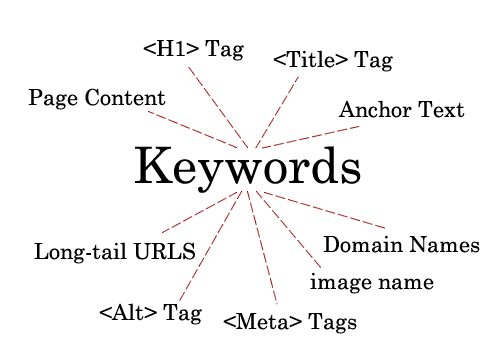
What’s important to keep in mind here is the idea of congruence. When a user sees your search engine result pop up the four elements they see are:
- Headline
- Domain
- URL
- Meta Descriptions
Therefore, when it comes to these four elements make sure you put keywords where relevant, but also think about ‘clickability’. Your meta description and headline should entice the user to click on your link, but we will touch more on that later.
Looking to hire an agency to help with your ecommerce store’s SEO? Tekli can help.
Keyword Research
Before you take the search engine world by storm its important to begin by being grounded in research. This part of the process is perhaps the most essential and can help you save hours and hours of wasted SEO work.
The worst thing you can do in SEO is failing to do proper keyword research. Choosing to follow your gut instead of doing research will most likely result in many lost hours creating useless content because either:
- The content doesn’t answer any questions that people are actually asking
- The content is targeting keywords that are way too broad and competitive for your site to ever realistically rank
To show you how to go about keyword research let’s go over the actual process we used for ranking on the keyword ‘equipment rental Asheville’. We included the regional attribute of ‘Asheville’ in this process for stores which have either brick and mortar presence or shipping constraints (only ships to US, Canada, etc.).
That said, this process is pretty much the same for non-location-based keywords, so follow along and tweak as needed for your own purposes.
For starters, we want to go to a site called Keyword.io. The basic version of the site uses Google’s autofill to render relevant keywords to the term you searched.
What this is useful for is finding the super niche, long-tail keywords to base your content off. Here we searched ‘equipment rental’ and were delivered hundreds of results:
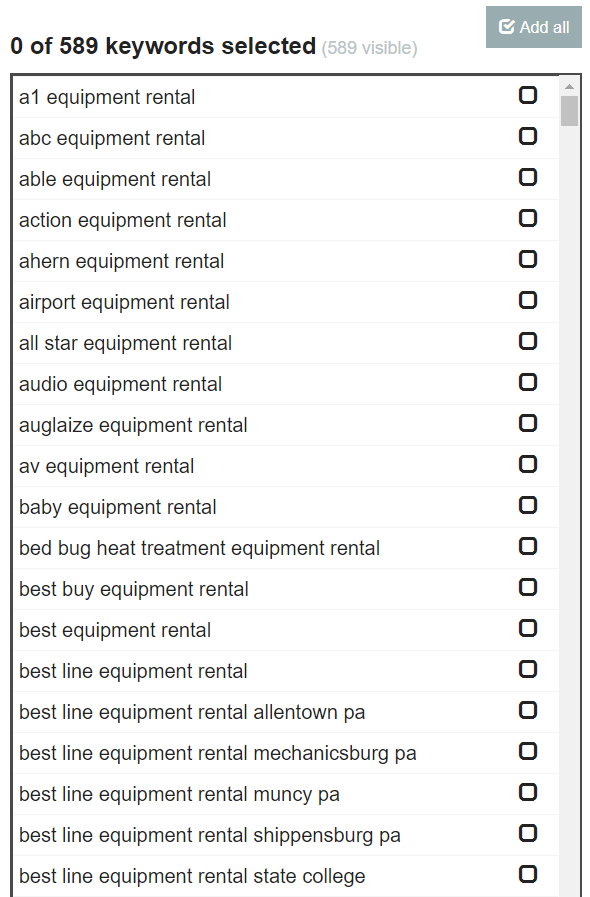
As you can see the search terms provided are incredibly varied and give insight on content optimization. Using the paid version we can actually get information on search volume and cost per click for the term:
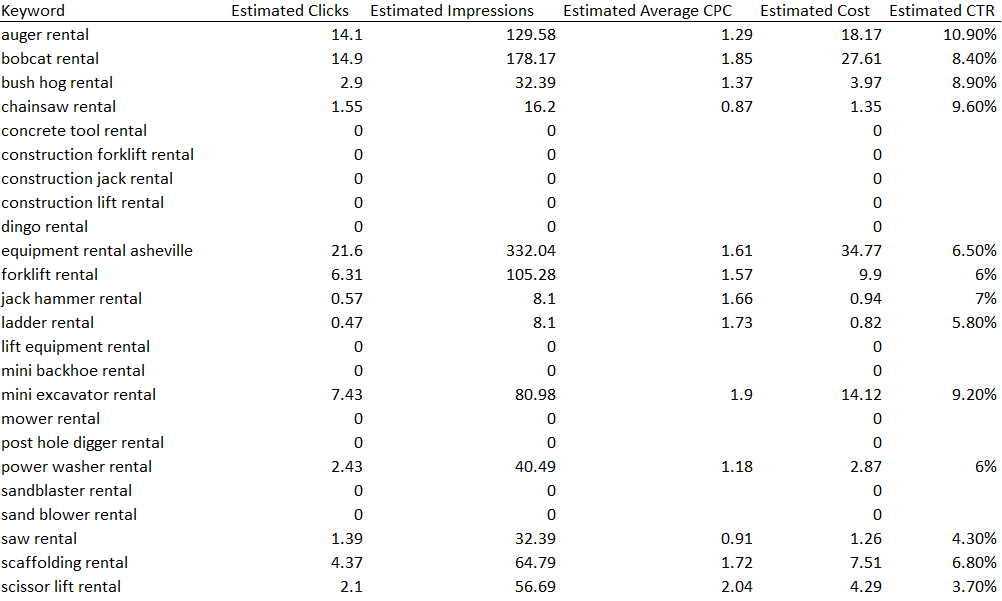
Using this functionality, we can define our search radius locally—an essential feature for any ecommerce store with a brick and mortar presence or any type of shipping constraints (i.e. only ships to Canada, US, etc.).
Estimated cost (per click) is a great pseudo-indicator of how competitive a keyword will be on SEO. One consideration here is the value with the average value of a conversion because companies will be willing to pay much, much more per click if the conversion value is there. Generally speaking, if companies are willing to spend a lot to invest heavily in PPC (pay per click) for certain keywords they’re likely to invest similarly in acquiring organic traffic.
With Keyword.io we’re compiling a list of potential keywords to focus on. While you’re completing this process try to gather 10-20 different phrases you could potentially rank content for. If you’re just starting out focus on terms with four or more words.
The more specific the terms the better. If a user is looking for a complex question around a problem your product solves then they’re likely close to making a buying decision. These buyers are at either the ‘Consideration Stage’ or ‘Decision Stage’ of their buyer’s journey.
Check out our recent blog post on this topic, ‘How To Create Content Around Your Buyer’s Journey’.
A typical SEO strategy is to start with the low-hanging fruit on long-term keywords. Long-term keywords often yield low competition, high intent traffic. Next what we’re going to do is research ‘equipment rental’ and other relevant terms on Mangool’s KWFinder tool.
What we’re going to use this application for is gauging the competitiveness the list we’ve compiled using Keyword.io. If you’re a brick and mortar business be sure to localize the search to the areas you serve. We searched ‘jack hammer rental’ focusing on the Asheville, NC area:
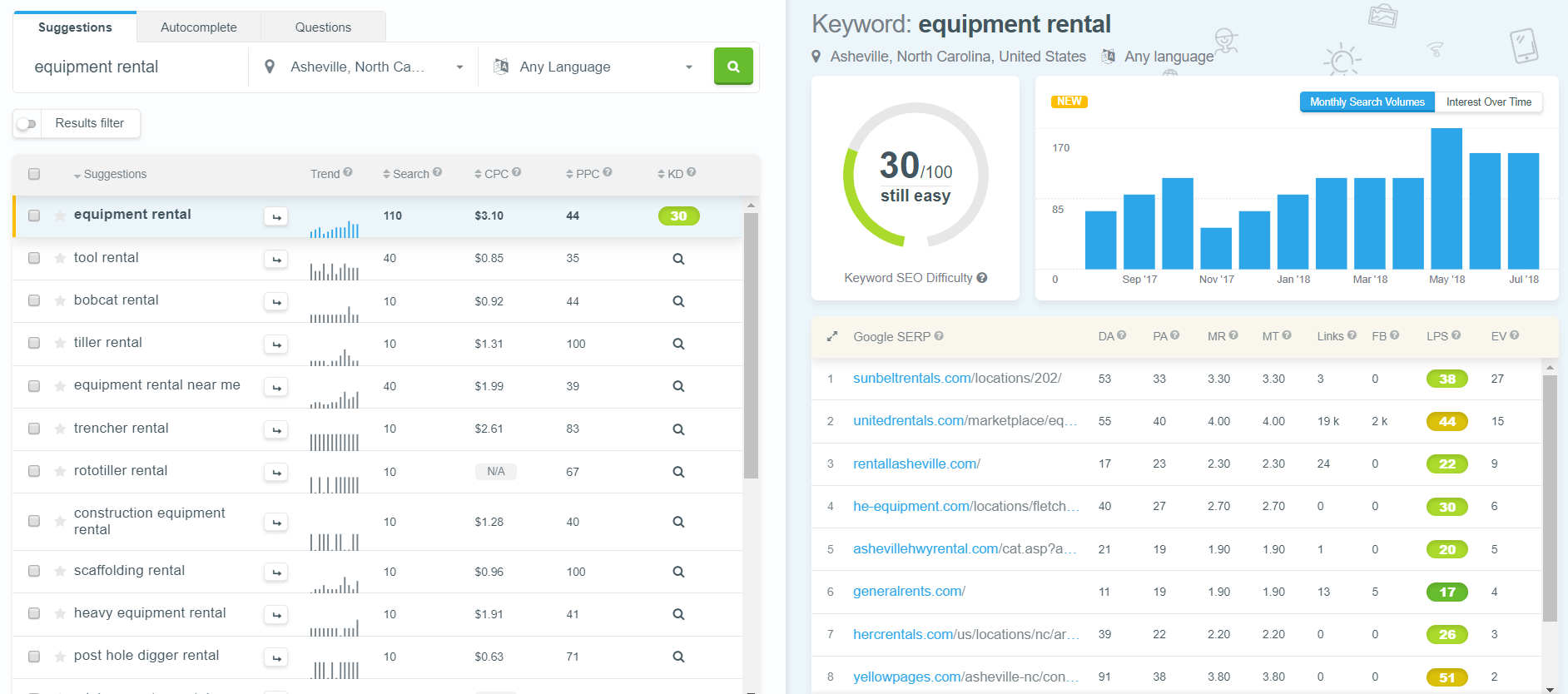
What we’re going to use this page for is to both gather additional ideas on new keywords and decide if the phrase we want to rank for is worthwhile. This website is great because of how informative it is for keyword research.
Specifically, what this tool brings to the table is it’s analysis of the SERP (search engine result page) and competitiveness.
What you want to look for here are one of the following:
- SERPs which do not answer the question or request made by the user
- SERPs in which the top results have a DA (domain authority) lower than your website
- High traffic and low competition
SEO is an inherently competitive ecosystem. Your future success in SEO is predicated on your ability to knock other results off of the first page. Keep in mind there are only 10 results on the SERP page, for you to get there you’ve got to move in front of hundreds of other listings.
That said, its important not to take on keywords that are overly ambitious—at least not when first starting out. What you want to look for is phrases that are composed of four or more words which will be easy to rank for. From there, you can gain experience and traction on your SEO efforts to slowly move towards increasingly generic keywords.
From here you should have a slimmed down your initial keyword list to 3-6 phrases. Next you’ll want to install Moz’s Google Chrome plugin. Moz’s extension is a mainstay in the world of SEO, providing everything from surface level authority indicators to in-depth link and SERP analysis.
With this plugin installed you’ll want to run your remaining phrases through Google, evaluating the first two pages. Here’s an example of what we came across when we did this:
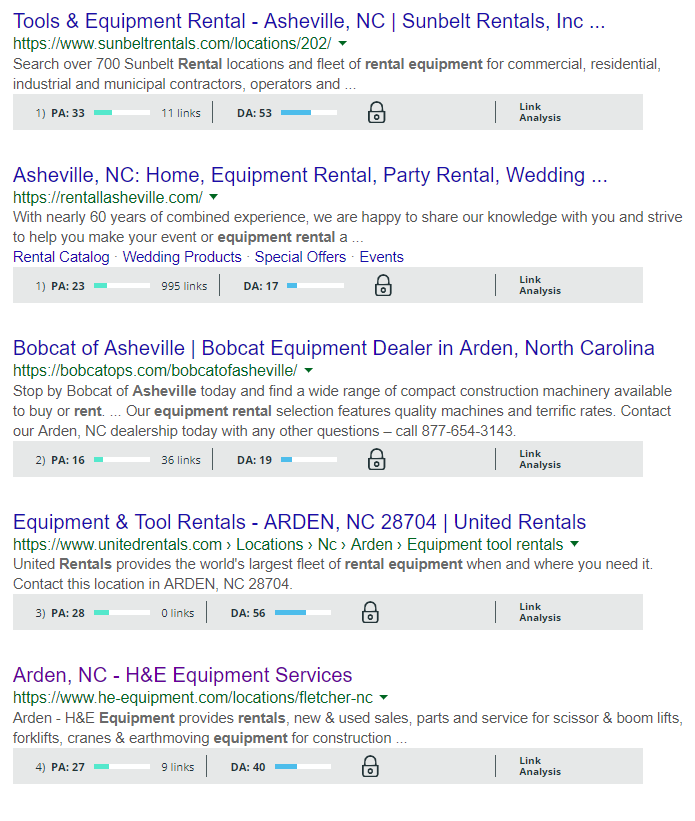
One thing you’ll notice in the above example is that the larger, national competitors have a much higher domain authority (a concept we will dive deeper into in later posts) relative to page authority. While the opposite is true for Rent All Asheville, a purely local competitor.
Using this process, you should shed any keyword phrases where your website is not above the average domain authority over your competitors. By now you should have a very focused list of keyword phrases to target with your content marketing strategy. You’re ready to start creating content.
For more information on keyword research check out Moz’s Beginners Guide to SEO: Keyword Research.
Image SEO
Images are often the most overlooked aspect of properly using keywords. With every image you see online there are three elements that help the search engine to understand them: image title, alt tag, and image description.
For the most part, search engines cannot visually process what an image is and derive any sort of meaningful application for what it ‘sees’. Therefore, search engines rely on text elements to help them understand what an image is.
Image title is the name of what you saved the image as and subsequently how it is named in your websites’ backend. You’ll find this is an area that websites constantly get wrong. Instead of an image title relevant to the page you will more likely see ‘IMG_602’, or what have you.
A common process that I follow for naming the image is: ‘Keyword or Page Headline – Page Sub-headline (on page H2 or H3 where the image is being placed) – Description of the Image’.
For example, an image in this blog post something similar to “The Basics of SEO – Image SEO – [Description of Image]”.
While this can be a bit long you can always find creative ways to slim it down. When it comes to alt tags I follow pretty much the same method, but instead of headlines I include phrases which are similar to the keyword I’m trying to rank for. This helps to give a little variety and keeps you from keyword stuffing.
In the same vein, when it comes to the image description you will want to want to incorporate the page headline and describe the image. You want to do this in a way that is coherent and readable because image descriptions are actually visible are actually visible to the user unlike image titles.
Headlines and Meta Descriptions
You have to make a great impression on your web visitors. As we talked about before, headlines and meta descriptions are what users see most prominently when they see your page on a search engine.
Headlines and meta descriptions are often a make or break for your SEO results. If you do everything else right, proper keyword research, great content, and effective on-site SEO, but fail to do an effective job with headlines and meta descriptions you will certainly fail at SEO.
After doing rigorous keyword research you should have a good understanding of what keywords users are searching. Make sure to include these keywords, or derivatives of them, in both your headline (and page title if different), description, and URL.
One thing you want to take note of in the research process is the structure and style of the headlines on the first page you hope to rank for. Its important to try to diversify your headlines from the other headlines you hope to rank ahead of.
For instance, if many of your competitors are ranking with listicles, e.g. “X Examples of Killer Email Subject Headlines”, then you should probably go in a different direction with your headline structure if you’re trying to rank for the same keywords.
You could instead title your blog post “The Comprehensive Guide for Email Subject Headlines” and compete well for ranking. Instapage has a really great article out right now on what makes effective page headlines that I highly recommend taking a look at.
The image below is a great example of how to build a headline and meta description effectively.
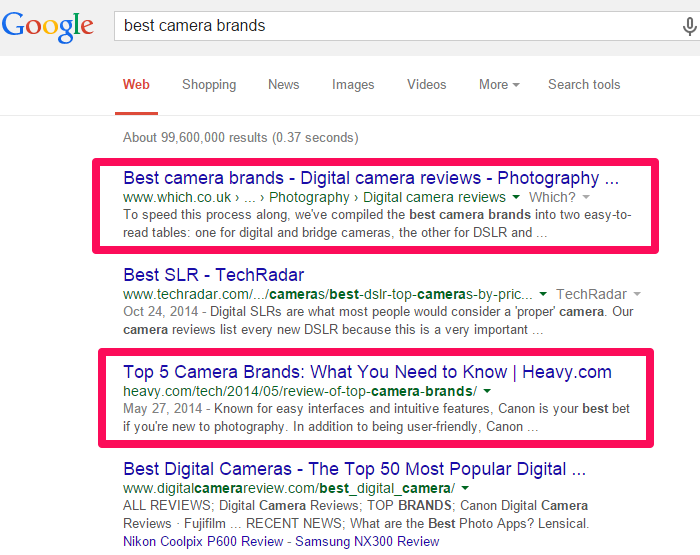
The search term here is ‘best camera brands’. Which, the top result, keeps it straight to the point and has an exact match with the first three words of the headline. Additionally, these guys used this exact phrase in their meta description. Its important because you’ll notice that Google highlights this exact match phrase in the meta description.
Meta descriptions don’t directly impact SEO, but they do have an impact on the percentage of users who see your listing and click on it (click through rate or CTR). The higher rate at which you can get users to click on your search term, the more easily you will rank.
While they do not, and often should not, be an exact match, keywords should be used to capture what web visitors are searching. One big thing to avoid here is the practice of keyword stuffing. You’ll notice that the top result only used the keyword twice in its search engine result page and the third result doesn’t even integrate the three keywords together.
Instead they both integrate their keyword in a way that is very organic while using the remaining parts of the meta description and headlines content to talk on topics surrounding ‘best camera brands’.